GBCA is pleased to bring you a new portal experience. There are some changes to be aware of if you had a GBCA website account prior to 22 July 2024.
- You are now required to have a password to log into your account. You set your password for the first time through the ‘Forgot password’ function accessed in the website menu bar
- In the new portal, you will find your history going back two years. Anything prior to that is still accessible in an archived area.
- Green Star Manager remains on the same platform it has been on and continues to use the Microsoft authentication login method.
Thank you for your patience during our recent downtime and while we finalise a few things in the coming days.
The changes
What has changed?
GBCA moved its Customer Relationship Management (CRM) system from an older tool to the Microsoft Dynamics 365 platform. The CRM houses our customer data and their companies’ data, and supports the delivery of memberships, courses and events, the CPD program, and our shop.
When you log into your GBCA account, the portal where your information and activity history is kept is new and what you are looking for may live in a different area.
In addition, we have newly designed website pages for the member and GSAP directories, and course and event listings including the on-demand library.
Why has GBCA made these changes?
We have upgraded our digital platforms so we can better serve our customers including our member organisations and education participants.
This is a continuation of our digital transformation journey in partnership with Microsoft. These changes allow us to transition Green Star Manager onto this platform in the future.
When did these changes come into effect?
These changes came into effect on Monday 22 July 2024.
GBCA account & password
How do I log into my GBCA account if I had one before 22 July 2024?
You now need a password to access your GBCA account.
- To set it for the first time, please go to www.gbca.au, click on Login in the menu bar, then Forgot password.
- Once you have entered your email address, you will be sent an email from Microsoft with a 6-digit code. Enter that code to proceed.
- Once you have set your password, use your email address and that password to log in.
You can reset your password at any time in the future by using the Forgot password function again
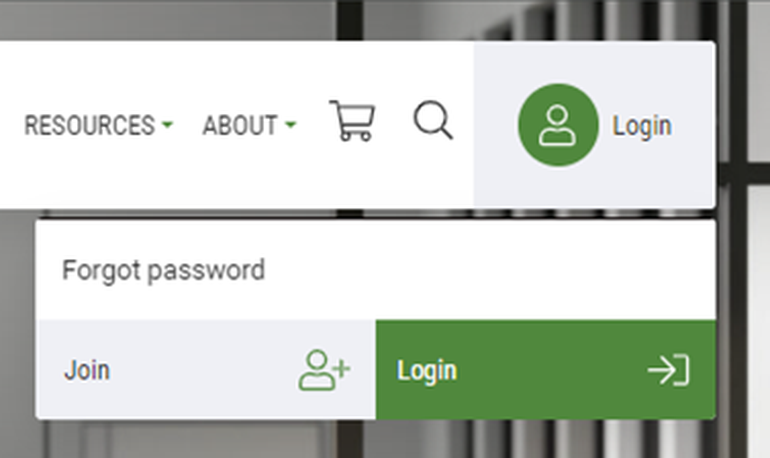
What if I have forgotten the email address of my GBCA account or forgotten if I have a GBCA account?
Please contact GBCA customer support on (02) 8239 6200 or info@gbca.org.au and we will be happy to help.
Does GBCA store the password I set?
GBCA does not store passwords in line with our Privacy Policy.
I'm new, what do I do?
- You will need to use an email address that is unique to you and one that you can access the mailbox of. We strongly recommend you use your work email address.
- You will be required to provide some general information about yourself including your name, job title and phone number.
- You can link your GBCA account to your company if that company is already registered with the GBCA. Alternatively, you can register your company with the option to become a GBCA member at the same time or at a later date.
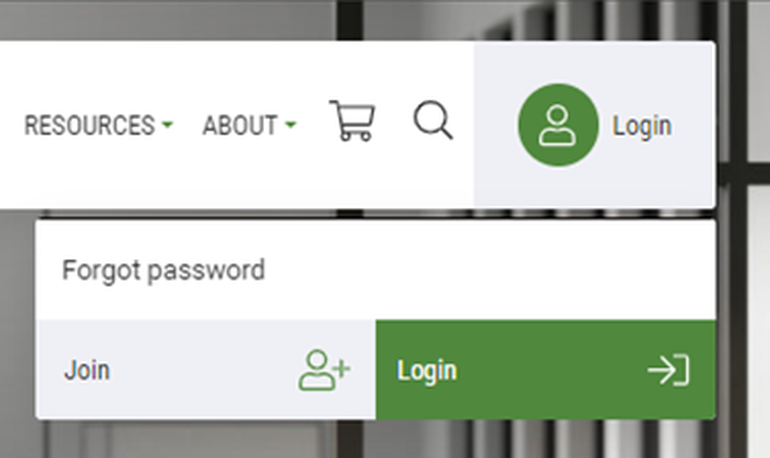
GBCA account portal
Can I find the same information in my portal that I had before?
All the features of your previous portal are there and more.
- Profile: Your personal details including your email address are found here and can be updated. Transactions and invoices, and course and event certificates from the past two years, and GSA/GSAP logos and certificates if applicable.
- Company details: Your company’s details are found here and can be updated if you are a Primary or Secondary Contact along with membership details if you are or want to become a member. Member marketing kits are available to all Contacts of a member organisation.
- Course & event bookings: Any courses booked prior to 22 July which have not yet run show in the upcoming section and the Zoom link will have been sent to you separately. Webinars that ran in Q4 of 2024 which were paid for but not attended can be caught up on in the past section. On-demand courses bought in the past two years are in the on-demand section. GSAP exams which have not yet been taken since attending the live course in Q4 of 2024 are in the on-demand section.
- CPD program: CPD points history from the past two years and points achieved already for this current CPD period along with your current GSA or GSAP status if applicable. Any outstanding CPD requests will still be responded to.
- Green Star: Green Star Manager for Green Star projects, resources and questions can be accessed via links here. A separate login applies. Please see the Green Star manager access section below.
How do I access my invoices, certificates and shop reports which are no longer in their portal?
Invoices and certificates from before 1 July 2022 are in their previous location. Links to these can be found on the corresponding pages in the portal.
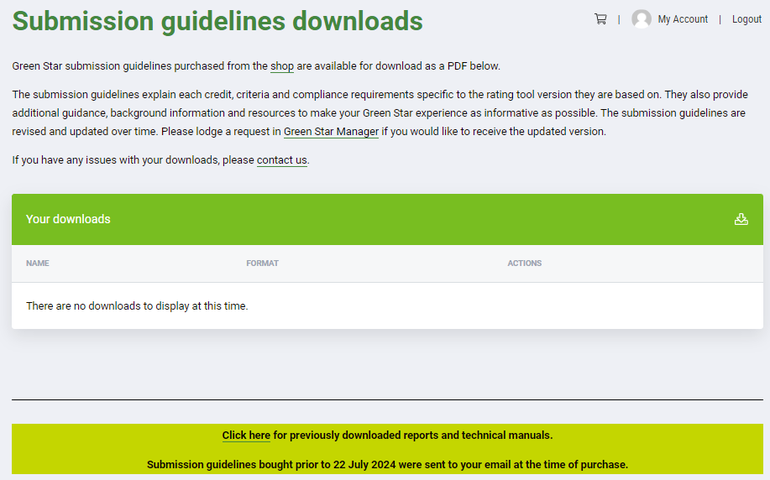
Green Star Manager access
Green Star Manager remains on the same platform it has been on and continues to use the current Microsoft authentication login method meaning that there is no password. We apologise for the inconvenience while we transition our digital systems in phases.
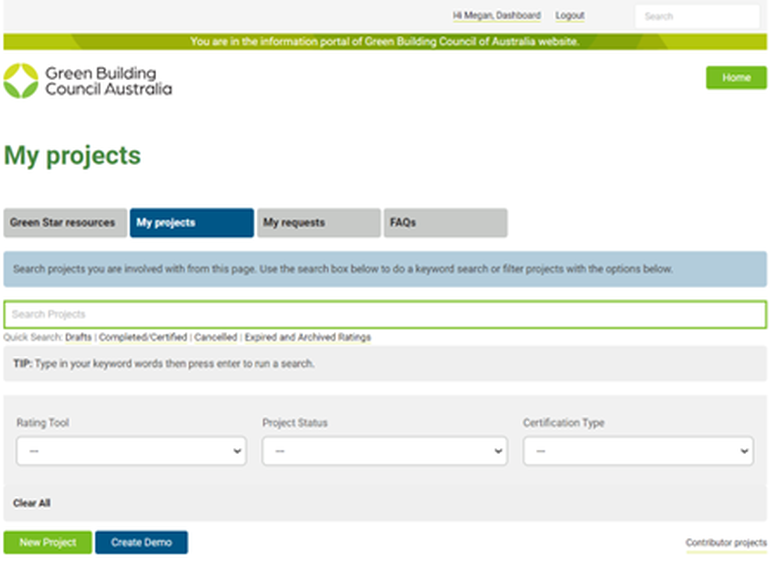
What is a Microsoft email?
Any email that is associated with Microsoft. This could be a work email address when that organisation uses Office 365 or an Outlook email address. For these emails, the existing password that you use to access your Microsoft-associated account will need to be used.
What if I don’t use a Microsoft email address?
That is fine. You will still be able to use the Microsoft authentication platform. Instead of using a password you will be emailed an account verification code to use to log in securely each time.
Does GBCA store the Microsoft password?
No, all passwords are managed through Microsoft and no data sits on our servers.
In entering my Microsoft login details, e.g. work email credentials, am I linking GBCA to my work system?
No, Microsoft allows you to link your existing work credentials when accessing other Microsoft-related services, but the two systems are not linked and we have no access to the data and information in your work system.
What if I have forgotten my Microsoft account password?
To reset a forgotten Microsoft account password, use the forgotten password prompt during the log in process or visit the Microsoft support website.
What if my company has blocked access to Microsoft Authentication?
In order for you to successfully login to the GBCA website you need to allow access to the Microsoft authentication platform. Please provide your IT department with the following information to allow access to GBCA's tenant:
- Organisation Name: Green Building Council of Australia
- Tenant ID: 10835741-57a6-424b-a151-16edddabb2ab
- Identity: gbcofaustralia.onmicrosoft.com
Troubleshooting & Contact
Will my bookmarked URLs still work?
Yes, any bookmarked URLs will get you to where you want to go. You may be asked to log in along the way.
You have a GBCA account, but get an error message when trying to reset your password saying that ‘an account could not be found for the provided user ID'
Please check the email address that you used or contact the GBCA at info@gbca.org.au or phone 02 8239 6200.
You did not receive the email from Microsoft with a verification code.
Check your spam folder and check you typed in your email address correctly.
Still having trouble?
It may be due to the browser that you are using. The browsers best supported by Microsoft are Edge, Chrome, Firefox and Safari.
Still having trouble? Please contact us.
Please contact the GBCA at info@gbca.org.au or phone 02 8239 6200.
T&Cs, privacy policy and CPD policy
Further information can be found in our updated terms & conditions, privacy policy and CPD policy.
Last update: 22 July 2024 at 6:30pm
First published: 24 June 2024